
Welcome to your guide on boosting your dental practice’s organic traffic with the power of Knowledge Bases and FAQs! I’m here to walk you through the process step by step, making it easy for anyone to understand. So, let’s dive right in!

Organic traffic is the lifeblood of any successful dental practice website. Why? Because it brings in new patients without the need for expensive advertising. In fact, 93% of online experiences start with a search engine, and websites on the first page of Google receive 91.5% of the search traffic. By ranking higher in search results, you can attract more potential patients and grow your practice.
You might be wondering, how do Knowledge Bases and FAQs help boost your dental practice’s SEO? Great question! These resources provide valuable information that answers common questions your potential patients might have. By creating high-quality, helpful content, you can improve your website’s E.A.T (Expertise, Authority, and Trustworthiness), which is a key factor in Google’s ranking algorithm.
Knowledge Bases and FAQs also help you incorporate relevant keywords with high search volumes, like “dental implant procedure” or “teeth whitening options.” By doing so, you make it easier for search engines to understand your content and match it to user queries. This, in turn, increases your chances of ranking on the first page of Google and attracting more organic traffic.
Now that you understand the importance of organic traffic and the role of Knowledge Bases and FAQs in boosting your dental practice’s SEO, let’s explore how to create and optimize these resources for maximum impact!
As a dental professional, you’re probably eager to learn more about Knowledge Bases and FAQs, and how they can work wonders for your website’s SEO. In this section, we’ll explore what they are, their purpose, and the types of content you should include to make them truly effective.
Knowledge Bases are comprehensive collections of information that address a wide range of topics related to your dental practice. They serve as a go-to resource for your patients, answering their questions and providing valuable insights. FAQs, on the other hand, are lists of frequently asked questions and their answers. Both Knowledge Bases and FAQs have a common goal: to help users find the information they need, quickly and easily.
By providing these resources on your website, you showcase your expertise, authority, and trustworthiness (E.A.T), which Google values highly when ranking websites. Not only do they enhance your site’s user experience, but they also make it more visible to search engines, ultimately driving more organic traffic your way.
To create a robust Knowledge Base and FAQ, you’ll need to cover a variety of topics relevant to your dental practice. Here’s a step-by-step guide to help you identify the right content:
By incorporating these content types into your Knowledge Base and FAQ, you’ll not only create a valuable resource for your patients but also increase your chances of ranking higher on Google search results. So let’s move on to the next section, where we’ll discuss how Knowledge Bases and FAQs can improve your website’s SEO!

Now that you have a better understanding of Knowledge Bases and FAQs, let’s explore how they can improve your dental website’s SEO. We’ll look at two key areas: boosting keyword ranking and enhancing user experience.
Knowledge Bases and FAQs offer excellent opportunities to incorporate high-volume keywords into your website content. By doing so, you signal to search engines that your content is relevant and valuable to users searching for those terms.
Here’s a step-by-step guide to help you optimize your Knowledge Base and FAQ for keywords:
By following these steps, you can improve your website’s visibility and drive more organic traffic from search engines.
A great user experience is essential for retaining visitors and converting them into patients. Knowledge Bases and FAQs contribute to a positive user experience by providing valuable information and making it easy to find answers.
Here’s how you can enhance the user experience on your website:
By focusing on boosting keyword ranking and enhancing user experience, your Knowledge Bases and FAQs will significantly contribute to your website’s SEO success. In the next section, we’ll discuss common mistakes to avoid when creating these resources, so you can maximize their effectiveness.
When creating Knowledge Bases and FAQs for your dental practice website, it’s essential to avoid common pitfalls that can hinder their effectiveness. By sidestepping these mistakes, you’ll ensure your content meets Google’s E.A.T criteria and delivers a superior user experience.
Let’s explore the top three mistakes to avoid and how to tackle them.
A disorganized Knowledge Base or FAQ can frustrate users, causing them to leave your website without finding the information they need. To avoid this:
By organizing your content effectively, you make it easier for users to find answers and improve their overall experience on your website.
Providing incomplete or outdated information can damage your website’s credibility and harm your SEO efforts. To ensure your content remains accurate and up-to-date:
By maintaining accurate and comprehensive content, you demonstrate your expertise and build trust with both your users and search engines.
Ignoring the needs and interests of your target audience can result in a Knowledge Base and FAQ that fail to engage users and drive organic traffic. To create content that resonates with your audience:
By focusing on your target audience, you can create a Knowledge Base and FAQ that effectively address their needs and improve your website’s SEO performance. In the next section, we’ll discuss best practices to ensure your Knowledge Bases and FAQs are top-notch!
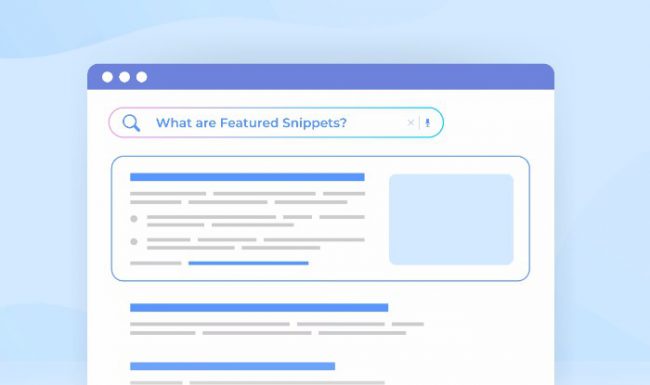
Have you ever wondered how some websites display extra information in search results, like star ratings, images, or FAQs? It’s all thanks to something called schema markup! In this section, we’ll dive into what schema markup is and how you can use it to enhance your dental practice’s Knowledge Bases and FAQs.
Schema markup is a type of structured data that helps search engines better understand the content on your website. By adding schema markup to your pages, you can make your search results stand out and potentially boost your website’s SEO. It’s like giving search engines a “cheat sheet” to understand your content better and provide richer search results to users.
Step 1: Learn about the FAQ schema
FAQ schema is a specific type of structured data designed for pages with Frequently Asked Questions. By adding FAQ schema markup to your dental practice’s FAQ pages, you can display questions and answers directly in Google search results, which can improve click-through rates and user engagement.
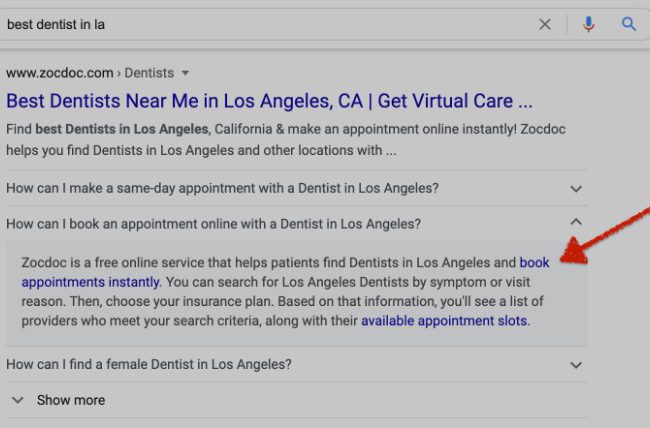
Step 2: Choose a schema markup tool
To create schema markup, you can use Google’s Structured Data Markup Helper. This tool makes it easy to generate the necessary code without any technical expertise.
Step 3: Add schema markup to your Knowledge Bases and FAQs
Follow these steps to add schema markup to your dental practice’s Knowledge Bases and FAQ pages:
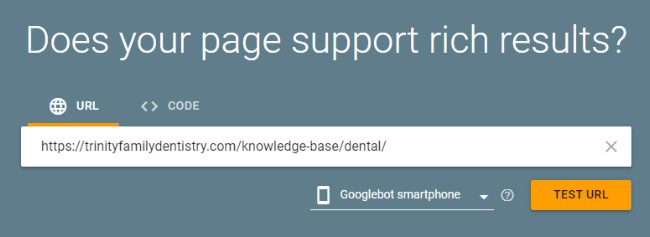
Step 4: Monitor your results
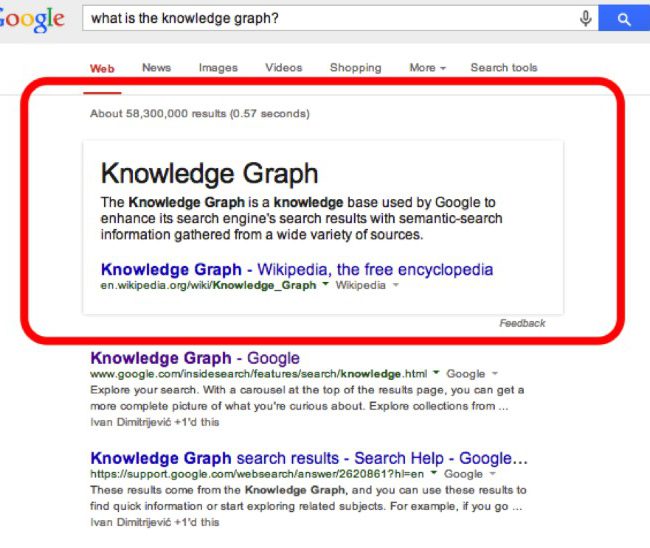
Once you’ve added schema markup to your pages, keep an eye on your search results and website traffic to see if there’s any improvement. Remember that SEO is an ongoing process, so don’t be discouraged if you don’t see immediate results. Be patient and continue to refine your content and schema markup as needed.
By using schema markup on your dental practice’s Knowledge Bases and FAQs, you can help search engines better understand your content and provide more engaging search results for users, which can ultimately lead to higher organic traffic and better SEO performance.
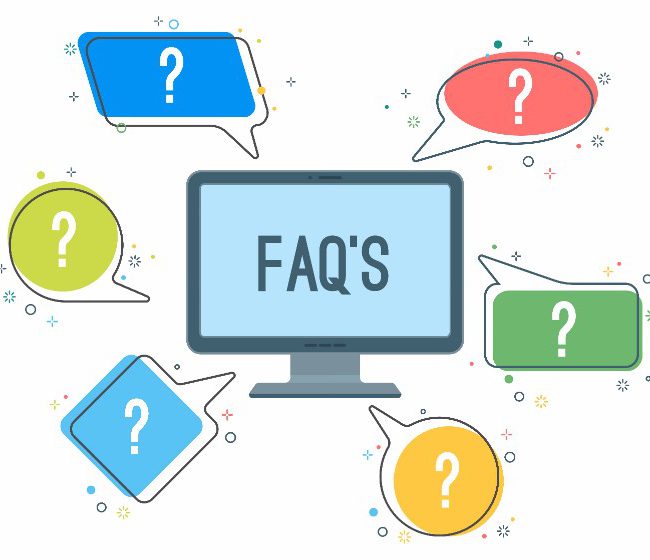
As we wrap up our guide on Knowledge Bases and FAQs for dental practices, let’s address some common questions and misconceptions. We’ll provide clear answers to help you make the most of these valuable SEO tools.
Q1: Do Knowledge Bases and FAQs only benefit larger dental practices?
A1: No, Knowledge Bases and FAQs can benefit dental practices of all sizes. They provide valuable information to potential and existing patients, boost SEO performance, and enhance user experience. No matter the size of your practice, a well-organized and informative Knowledge Base or FAQ section can make a difference.
Q2: Are Knowledge Bases and FAQs difficult to maintain?
A2: Maintaining a Knowledge Base or FAQ section requires some effort, but it’s manageable with a few best practices. Regularly review and update your content to ensure it stays relevant and accurate. Make a habit of addressing common patient inquiries and keeping an eye on industry trends to stay ahead of the curve.
Q3: Can I simply copy content from other dental websites for my Knowledge Base or FAQ section?
A3: Absolutely not. Copying content from other websites can lead to duplicate content issues, harming your SEO. Always create original, high-quality content tailored to your dental practice and target audience. This will help establish your expertise, authority, and trustworthiness in the eyes of both search engines and users.
Q4: Will adding a Knowledge Base or FAQ section slow down my website?
A4: If implemented correctly, a Knowledge Base or FAQ section should not significantly impact your website’s loading spee. Keep your content well-organized, use optimized images, and follow web performance best practices to ensure a fast-loading, user-friendly experience.
Q5: Can I just rely on my blog for SEO purposes and skip creating a Knowledge Base or FAQ section?
A5: While blog content is essential for SEO, a Knowledge Base or FAQ section serves a different purpose. These sections address specific questions and concerns that potential patients may have, making them valuable resources for users and search engines. By combining a strong blog presence with an informative Knowledge Base or FAQ section, you can cover more ground and improve your dental practice’s online visibility.
By understanding and addressing these common concerns and misconceptions, you can effectively leverage Knowledge Bases and FAQs to boost your dental practice’s SEO and improve patient satisfaction.
Incorporating Knowledge Bases and FAQs into your dental practice’s SEO strategy is crucial for boosting online visibility, enhancing user experience, and improving patient engagement. As we’ve discussed, there are several key points to consider when creating and optimizing these resources, including:
Now that you understand the benefits and best practices for Knowledge Bases and FAQs, it’s time to take action. If you’re ready to enhance your dental practice’s online presence and boost your SEO, reach out to Prosites for expert guidance.