
If you’re a dentist or dental practice owner, you’re probably looking for ways to improve your online presence and attract more patients. Well, you’re in the right place! In this guide, we’ll discuss the importance of sitemaps and how they can boost your dental practice’s SEO. Trust me, this is something you don’t want to miss.
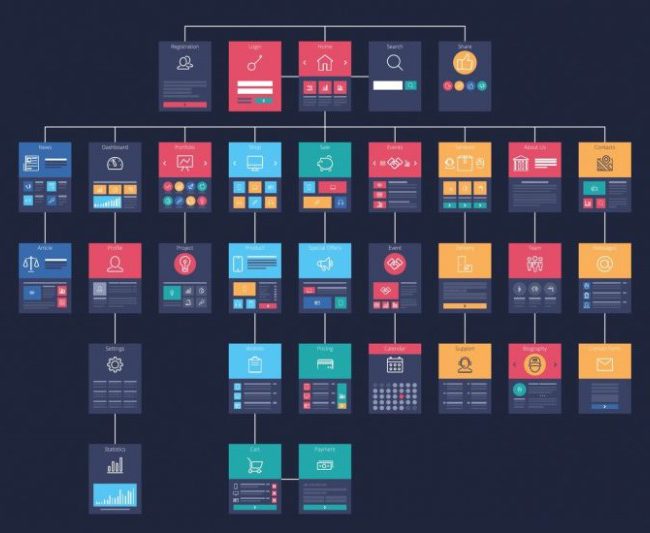
A sitemap is like a roadmap for your website, helping search engines like Google and Bing understand its structure and find all the important content you want them to index. Sitemaps come in different types, but for our purposes, we’ll focus on the two most common ones: XML and HTML sitemaps.
An XML sitemap is specifically designed for search engines, and it lists all the URLs on your website. This makes it easier for search engine bots to crawl your site and index your content, resulting in better search rankings and increased visibility online. A recent study found that websites with XML sitemaps have a higher indexation rate than those without.
On the other hand, an HTML sitemap is more user-friendly, helping your website’s visitors navigate your site easily. This, in turn, improves user experience and can indirectly boost your SEO, as search engines prioritize websites that provide a great user experience.
Now, you might be thinking, “But I’m a dentist, not an SEO expert! How do I create a sitemap?” Don’t worry! In the upcoming sections, we’ll guide you through the process of creating and implementing sitemaps for your dental website, step by step. You’ll also learn about common mistakes to avoid, best practices, and real-world examples that show the benefits of well-optimized sitemaps.
To sum it up, sitemaps play a crucial role in your dental website’s SEO by helping search engines crawl and index your content more efficiently, leading to better search rankings and more traffic.

In this section, we’ll dive deeper into why sitemaps are essential for both search engines and user experience. Let’s break it down step by step to understand their significance for your dental practice’s online success.
When search engine bots like Googlebot or Bingbot visit your website, they crawl and index your content to rank it in their search results. Sitemaps help these bots find all your important pages more efficiently. An XML sitemap acts like a cheat sheet, guiding them directly to the pages you want to be indexed. In turn, this can lead to higher search rankings and more traffic to your dental website.
HTML sitemaps are designed for your website visitors. They provide a clear, organized view of your site’s content, making it easier for users to find what they’re looking for. A well-structured HTML sitemap can improve user experience and encourage visitors to spend more time on your site, which is a positive signal for search engines.
Sitemaps are also helpful when you add new pages or update existing content on your dental website. By including these changes in your sitemap, you ensure that search engine bots can quickly discover and index your fresh content.
Sitemaps allow you to indicate the importance of specific pages on your website using the “priority” attribute. This helps search engines understand which pages are more significant, so they can crawl and index them more frequently.
Here’s an example to illustrate the benefits of sitemaps: Imagine a dental practice with a well-organized XML sitemap. When a potential patient searches for “dental implants near me,” Googlebot can quickly find and index the practice’s dental implants page, increasing the chances of it appearing in the search results. Simultaneously, the user-friendly HTML sitemap helps visitors navigate the site and find the information they need, making it more likely they’ll book an appointment.
To recap, sitemaps are crucial for both search engines and user experience. They help search engine bots crawl and index your dental website more effectively, improve user navigation and ensure that new and updated content gets discovered quickly. In the next sections, we’ll guide you through creating and implementing sitemaps to maximize your online presence.
In this section, we’ll explore the different types of sitemaps and how they cater to various needs. Don’t worry, I’ll make it easy to understand, even if you’re new to the world of SEO.
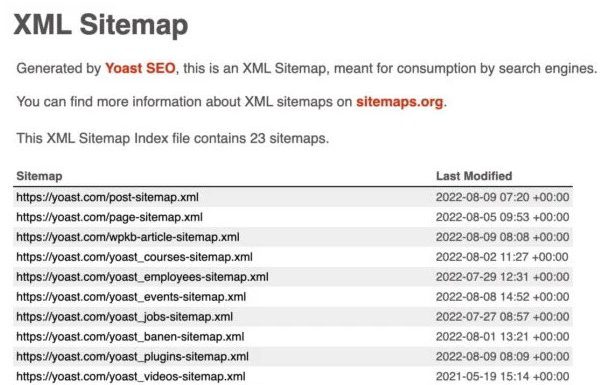
XML sitemaps are specifically designed for search engines. They list all your website’s URLs in a machine-readable format, making it easier for search engine bots like Googlebot to crawl and index your dental website’s content. An XML sitemap should include all the important pages you want search engines to find and rank.
Example: Dr. Smith’s Dental Clinic has a comprehensive XML sitemap that lists all the key pages, such as the homepage, service pages, and blog articles. This helps Googlebot find and index all the relevant content, increasing the chances of Dr. Smith’s website appearing in search results.
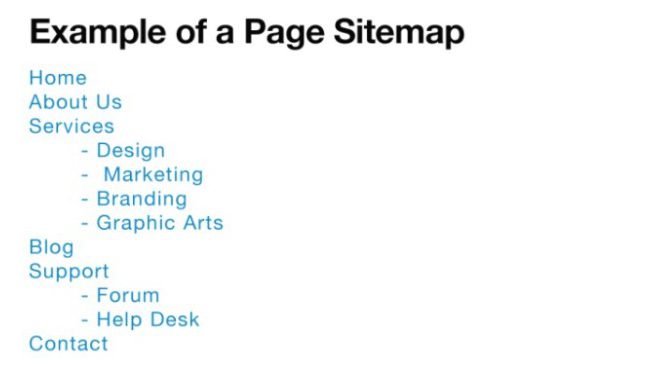
HTML sitemaps focus on user experience and navigation. They are human-readable, organized lists of your site’s pages, often grouped by categories or topics. An HTML sitemap helps your visitors find the information they’re looking for, resulting in a better user experience.
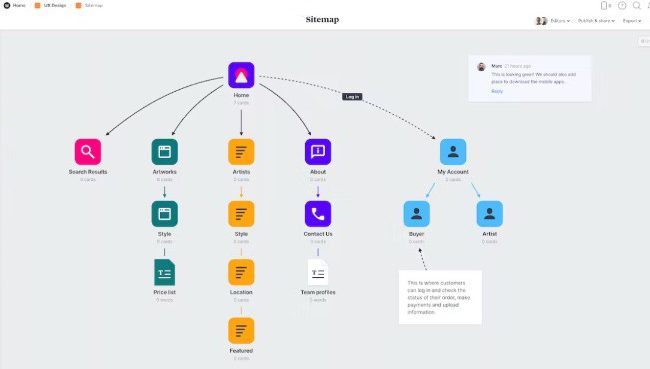
Visual sitemaps are graphical representations of your website’s structure. They’re not as common as XML and HTML sitemaps, but they can be useful for planning and organizing your website’s layout during the design phase. Visual sitemaps typically include boxes representing each page, connected by lines to show the relationships between them.
In summary, there are three main types of sitemaps: XML, HTML, and visual. XML sitemaps help search engines crawl and index your content, while HTML sitemaps improve user experience and navigation. Visual sitemaps can be helpful during the website design process. In the upcoming sections, we’ll focus on XML and HTML sitemaps, guiding you through their creation and implementation to boost your dental website’s SEO.

Now that we’ve covered the types of sitemaps, it’s time to discuss some common mistakes you should avoid when creating them for your dental website. Keep these tips in mind, and you’ll be on the right track to SEO success!
Both XML and HTML sitemaps are crucial for your website’s SEO and user experience. Not having a sitemap can make it harder for search engines to crawl and index your content, resulting in lower search rankings and less traffic.
Your sitemap should only include important, high-quality pages that you want search engines to index. Avoid including pages with duplicate content, thin content, or pages that are blocked by your robots.txt file.
As you add or update content on your dental website, make sure to update your sitemap accordingly. This helps search engines discover and index your new content more quickly.
Submitting your XML sitemap to search engines like Google and Bing is essential for them to crawl and index your content more efficiently. You can do this through Google Search Console and Bing Webmaster Tools.
Ensure your XML sitemap follows the proper format and includes the necessary tags, such as <urlset>, <url>, <loc>, and <lastmod>. Incorrect formatting can lead to errors and make it harder for search engines to understand your sitemap.
An XML sitemap should not exceed 50,000 URLs or be larger than 50MB when uncompressed. If your dental website is larger, you’ll need to create multiple sitemaps and use a sitemap index file to organize them.
By avoiding these common mistakes when creating sitemaps for your dental website, you’ll be on the path to better search rankings, increased visibility, and more patients discovering your practice online.
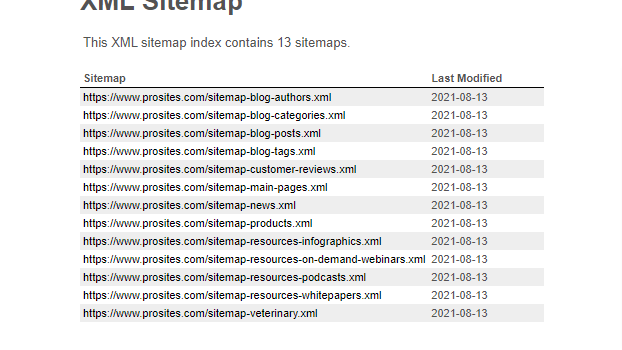
In this section, I’ll share some best practices to help you design and maintain sitemaps for your dental website. By following these tips, you’ll ensure your site is more accessible to search engines and users alike.
When designing your HTML sitemap, group pages into categories or topics that make sense to your users. This organization makes it easier for visitors to find the information they need.
Include your most important and high-quality pages in your XML sitemap, such as your homepage, services, and contact information. Make sure to update your sitemap as you add new content or update existing pages.
Before submitting your XML sitemap to search engines, validate it using a sitemap validator tool like XML Sitemap Validator to ensure it’s free of errors and follows the correct format.
Submit your XML sitemap to Google Search Console and Bing Webmaster Tools to help search engines crawl and index your content more efficiently.
Keep an eye on your sitemap’s performance in Google Search Console and Bing Webmaster Tools. Look for any errors or issues that need to be addressed and make the necessary updates to your sitemap.
Regularly update your sitemap as you add or modify content on your dental website. This ensures search engines always have the most current information about your site.
By following these best practices for designing and maintaining sitemaps, you’ll create a more accessible dental website for both search engines and users.

In this section, we’ll walk you through the steps to create an XML sitemap for your dental website. Having an XML sitemap helps search engines like Google better crawl and index your site, improving your online visibility.
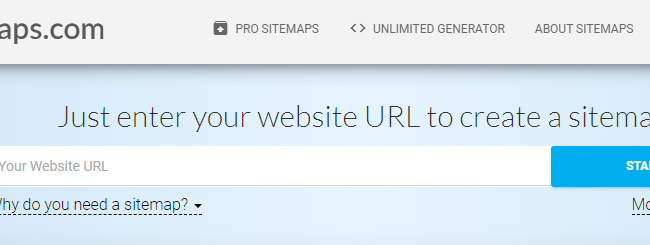
Select a reliable sitemap generator tool to create your XML sitemap. Some popular options include Screaming Frog, XML-Sitemaps, and Yoast SEO.
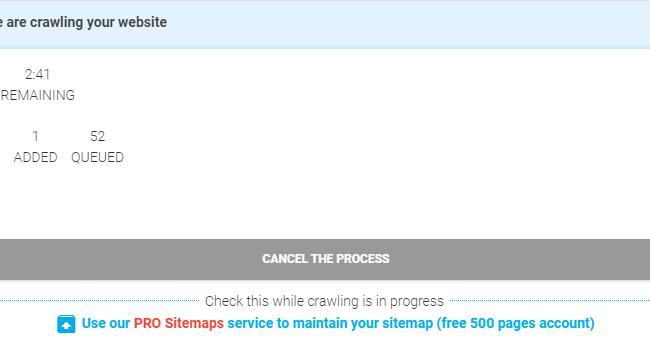
Run the sitemap generator tool to crawl your dental website and identify all the pages you want to include in your sitemap. Make sure to prioritize important pages like your homepage, services, and contact information.
Using the sitemap generator tool, create an XML sitemap that lists all the pages you want search engines to crawl and index. The sitemap should follow the XML sitemap protocol.
Before submitting your XML sitemap, check it for errors using a sitemap validator like XML Sitemap Validator. This ensures it follows the correct format and is free of errors.
Upload the XML sitemap to your dental website’s root directory, typically found at “yourdomain.com/sitemap.xml”.
Submit your XML sitemap to Google Search Console and Bing Webmaster Tools to help search engines crawl and index your content more efficiently.
By following these steps, you’ll create a comprehensive XML sitemap for your dental website that ensures search engines can efficiently crawl and index your content.
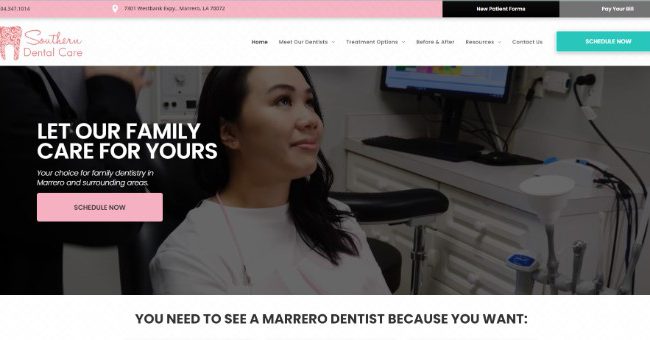
In this section, we’re going to walk you through creating an HTML sitemap for your dental website. An HTML sitemap is beneficial for both your site’s visitors and search engines, as it helps them easily navigate your website.
Start by organizing your website’s pages into categories and subcategories, ensuring a clear and logical structure. This will help users and search engines understand your site’s content.
Select a user-friendly tool or plugin to create your HTML sitemap, such as DYNO Mapper, Slickplan, or WP Sitemap Page for WordPress websites.
Run the chosen tool or plugin to generate an HTML sitemap based on your website’s structure. Make sure to include all essential pages, like your homepage, services, and contact information.
If needed, customize the appearance and layout of your HTML sitemap to match your website’s design and branding. This ensures a consistent user experience.
Place your HTML sitemap on your dental website, usually in the footer or a dedicated “Sitemap” page. This ensures easy access for users and search engines alike.
Include a link to your HTML sitemap in your website’s footer or main navigation menu. This makes it easy for users and search engines to find and navigate your site.
By following these steps, you’ll create an accessible and user-friendly HTML sitemap for your dental website.
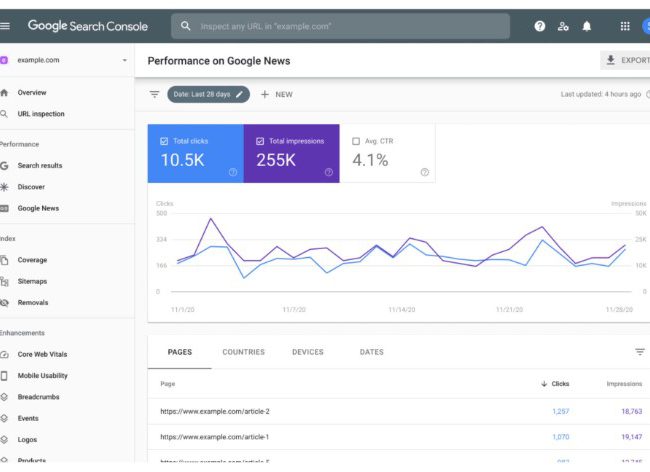
In this section, we’ll show you how to integrate your sitemaps with Google Search Console and Bing Webmaster Tools. This helps search engines understand your website’s structure and index your pages more effectively.
First, you’ll need a Google Search Console account. If you don’t have one, sign up here. Verify your website by following the instructions provided by Google.
Similarly, sign up for Bing Webmaster Tools here. Verify your website by following Bing’s verification guide.
Your XML sitemap is usually located at “yourdomain.com/sitemap.xml” or generated by an SEO plugin like Yoast SEO or Rank Math.
In Google Search Console, go to the “Sitemaps” section and enter your XML sitemap’s URL. Click “Submit” to complete the process.
In Bing Webmaster Tools, navigate to the “Sitemaps” section and click “Submit a Sitemap.” Enter your XML sitemap’s URL and click “Submit”.
By following these steps, you’ll successfully integrate your sitemaps with Google Search Console and Bing Webmaster Tools. This helps search engines crawl and index your dental website more effectively, leading to better visibility and more potential patients.

As an SEO expert, I often get questions about sitemaps and their importance for dental websites. In this section, I’ll answer some common questions in simple, understandable language.
Sitemaps help search engines like Google and Bing understand your website’s structure, ensuring that all your pages are indexed properly. This is crucial for dental websites, as it helps potential patients find your services and boosts your search rankings.
Update your sitemap whenever you add, modify, or remove content from your website. For dental websites, this could be when you update services, add blog posts, or change contact information.
Yes, it’s recommended to have both. XML sitemaps help search engines crawl and index your site, while HTML sitemaps enhance the user experience by making it easier for visitors to navigate your website.
A visual sitemap is a graphical representation of your website’s structure, useful for planning and organization. An HTML sitemap is a web page that lists all your site’s pages, making it easier for users to navigate your website.
Can I create a sitemap manually, or should I use a tool?
While it’s possible to create a sitemap manually, using a tool like Screaming Frog, Yoast SEO, or Rank Math is faster and more efficient.
You can verify your sitemap’s functionality by checking it in Google Search Console. Look for any errors or warnings and address them accordingly.
Remember, sitemaps play a crucial role in your dental website’s SEO success.

As an expert in advanced SEO for dentists, I’m eager to share some sophisticated tips that will assist in refining your sitemaps for improved search engine indexing. By adhering to these tips, you’ll guarantee that your dental website secures a higher ranking and attracts a larger patient base.
Assign higher priority to your most important pages, such as services and contact information, in your XML sitemap. This signals to search engines that these pages are more significant and should be crawled more frequently.
When you have duplicate content on your website, use canonical URLs to indicate the preferred version for search engines. This helps avoid duplicate content issues and improves indexing.
Include metadata for images and videos in your sitemap. This makes it easier for search engines to discover and index your multimedia content, which can lead to better search rankings.
Remove any broken links, non-existent pages, or outdated content from your sitemaps. This helps search engines focus on indexing valuable content and prevents crawl errors.
If your sitemap is large, compress it using gzip. This reduces file size and bandwidth usage, making it easier for search engines to crawl your website.
For larger websites with multiple sitemaps, create a sitemap index to organize your sitemaps. This helps search engines find and index your content more efficiently.
Regularly update your sitemap to reflect any changes or additions to your website. This ensures search engines are always aware of your latest content.
Use Google Search Console and Bing Webmaster Tools to monitor your sitemap’s performance and address any issues. This helps maintain optimal indexing and rankings.
By implementing these advanced tips, you’ll enhance your sitemaps and improve your dental website’s search engine indexing. Remember to keep your sitemaps updated and monitor their performance regularly for the best results.

Sitemaps play a vital role in your dental website’s technical SEO, but they’re just one piece of the puzzle. In this section, I’ll explain how sitemaps complement other essential technical SEO elements to boost your site’s visibility and rankings on search engines.
A well-organized site structure ensures that search engines can easily crawl and index your site. Sitemaps enhance this process by providing a roadmap of your site’s pages. Internal linking, which connects related pages, further strengthens your site structure and helps spread link equity throughout your site.
Fast-loading pages contribute to a better user experience and higher search rankings. Sitemaps don’t directly impact page speed, but when combined with optimized images and code, they ensure search engines can quickly index your content.
A mobile-friendly website is crucial for SEO. Sitemaps help search engines index your mobile pages, and when combined with responsive design, they enhance your site’s visibility on mobile searches.
Meta tags and structured data provide essential information to search engines about your site’s content. While sitemaps help search engines find your pages, meta tags and structured data ensure your content is understood and displayed accurately in search results.
Properly implementing redirects and canonical tags helps search engines understand your site’s structure and avoid duplicate content issues. Sitemaps complement these elements by guiding search engines to your preferred URLs.
Sitemaps work hand-in-hand with the robots.txt file and meta robots tags to control how search engines crawl and index your site. Together, these elements ensure your site’s most important content is indexed, while unimportant or sensitive pages are excluded.
By understanding how sitemaps interact with other technical SEO elements, you’ll be better equipped to optimize your dental website for improved search rankings and visibility. Implementing these strategies together will help you rank higher on Google and attract more patients to your practice.
Keeping your sitemap up-to-date is essential for your dental website’s SEO success. In this section, I’ll walk you through the steps to regularly update and maintain your sitemap for top-notch performance.
First, keep track of any changes on your website, like adding new pages, blog posts, or updating content. Set up a routine, such as weekly or monthly, to review these changes.
When you make changes to your site, update your sitemap accordingly. If you’re using a plugin or tool that automatically updates your sitemap, make sure it’s functioning correctly.
Regularly check your sitemap for errors, such as broken links or incorrect URLs. You can use online tools like the Google Search Console Sitemap Report or the Bing Webmaster Tools Sitemap Report to identify and fix any issues.
If you have pages that are no longer relevant, remove them from your sitemap and website. This ensures search engines focus on indexing your most important content.
After updating your sitemap, re-submit it to Google Search Console and Bing Webmaster Tools. This helps search engines find and index your latest content faster.
Keep an eye on your website’s indexing performance using Google Search Console and Bing Webmaster Tools. Look for any issues or improvements in your site’s crawlability and indexing.
By following these steps, you’ll ensure your sitemap stays current and contributes to your dental website’s overall SEO performance. Regular updates and maintenance will help search engines quickly find and index your content, leading to better search rankings and increased visibility for your dental practice.

To ensure your sitemap is benefiting your dental website’s SEO performance, it’s crucial to measure its impact. In this section, I’ll guide you through the steps to evaluate the effectiveness of your sitemap.
Monitor your website’s organic traffic using tools like Google Analytics. Look for increases in traffic after implementing your sitemap, which indicates improved search engine visibility.
Keep an eye on your website’s search engine rankings for target keywords. Tools like SEMrush or Ahrefs can help you track your keyword rankings over time.
Use Google Search Console and Bing Webmaster Tools to check your website’s indexing status. Look for increases in the number of indexed pages, which suggests your sitemap is helping search engines crawl your site more effectively.
In Google Search Console, review your crawl stats to ensure search engines are crawling your website efficiently. Pay attention to the time spent downloading a page, as this can impact your website’s performance.
Track the conversion rates on your dental website to evaluate the effectiveness of your sitemap in driving potential patients to take action, such as booking appointments or contacting your practice.
Examine user engagement metrics like bounce rate, time on page, and pages per session in Google Analytics. A well-structured sitemap can lead to a better user experience, resulting in improved engagement metrics.
By following these steps, you’ll gain insights into how your sitemap impacts your dental website’s SEO performance. Regularly review these metrics to ensure your sitemap remains an effective tool for improving search engine visibility, and user experience, and ultimately, driving new patients to your dental practice.
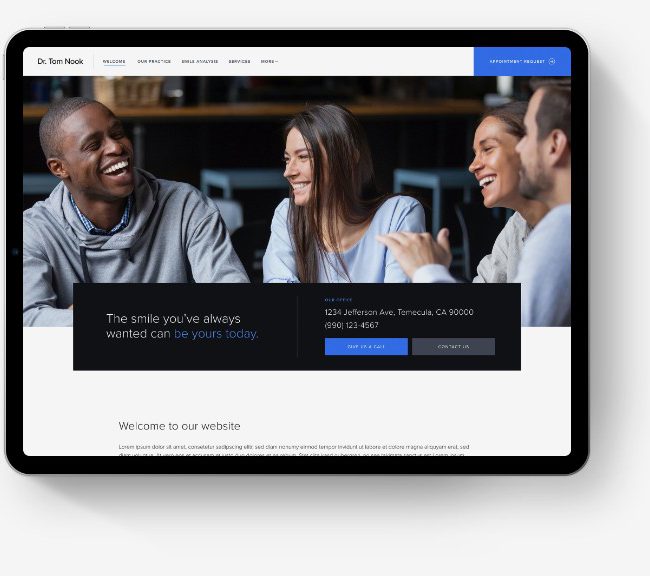
In this comprehensive guide, we’ve explored the importance of sitemaps for dental websites and their role in boosting your online presence. Here’s a summary of the key takeaways:
Now that you have a thorough understanding of the importance of sitemaps and how they can benefit your dental practice’s online presence, it’s time to take action. If you’re looking for professional help to create, optimize, and maintain your sitemap, look no further than Prosites.
Our team of technical SEO experts specializes in dental website optimization, ensuring your online presence drives new patients to your practice.